The three Remote Devices and their Controller are utility items in Haydee used to activate buttons from a distance. The Devices are scattered throughout the game, while the Controller is located in the Green Zone.
Overview[]
The Remote Devices are used by placing them on a button and activating the Controller, which in turn activates the attached button. Several Devices can be attached simultaneously to different buttons, but the Controller will activate all of them at once. There are three Remote Devices total in Haydee, although only two are needed to reach each ending. It is worth noting however that the Pink Card requires all three Devices to be in used simultaneously.
The Remote Devices are needed to pass through certain puzzles in Haydee, most notably in the Black and Blue Zone, which make extensive use of them. Haydee may eventually have her Devices stripped off her by certain puzzles where reclaiming them is not an obvious option, although there is always a way to do this. Note that there is a minor delay after using the Remote Control before it will activate any Devices in the area, which can be crucial in puzzles where timing is important. Also, there is a limited range on the Control; moving too far away from Devices, or simply exiting the room altogether will prevent it working until Haydee is in range of the Devices again.
Location (Devices)[]
Several Devices are found throughout the game. The Red, Yellow and Black Zone all have once Device each.
The Device found in the Red Zone is adjacent to the top of the elevator used to travel down to the White Zone. It is found at the opposite end of a hallway lined with Slashers behind locked gates. Upon approaching the Device, a gate will close behind Haydee and force her to press the button underneath it to leave. This prompts an ambush from the Slashers, though only some of them will attack at first; others will wait until having a clear sight of Haydee. After this, she is free to leave the area with the Device.

The Hallway containing the Device in the Red Zone. Behind the gates on each side are Slashers.
The Device found in the Yellow Zone is located through a vent on Control Floor 2. The Device is behind a locked gate, that is opened inside a small control room behind a Power 6 door, where a button controlling it can be activated. Once this is done, Haydee can travel to Control Floor 2, although she may be attacked by a Slasher if Power 4 is activated, and climb down a small shaft to access the vent leading to the Device.

The Room containing the Device in the Yellow Zone, with the gate unlocked. Behind the dividing fence is the Control Room containing the button unlocking the gate.
The Device found in the Black Zone is located on Floor D. This floor, containing only one room, can only be accessed by sending the elevator up to Floor C and climbing onto the ledge above. The Device is on the adjacent wall to the entrance, although several Slashers will attempt to kill Haydee when she retrieves it.

The Room containing the Device in the Black Zone, with the gate unlocked. It is guarded by the visible Walker and two Slashers.
Location (Controller)[]
The Controller is found in the Green Zone through a door unlocked by a button puzzle, where 4 dots must be set to a specific colour pattern. Once this is done, the Controller can be seen behind a locked gate opened by activating a button; however, this also closes a secondary gate and prevents Haydee from collecting it, forcing her to use an alternative route through the adjacent room to get behind the gate. Once collected, the exit room will demonstrate how the Controller works by having Haydee use it to remotely activate two alternating gates in order for her to leave.

The Room containing the Controller. The secondary gate can be seen blocking access to it, while the Controller itself is visible through the fence.
Gallery[]
 The Remote Control as held by Haydee. |
 A Remote Device mounted on a Button. |
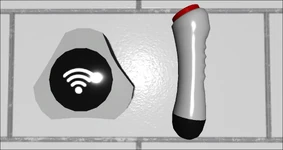 The Remote Device and its Controller as seen in Haydee. |
| Items | ||
|---|---|---|
| Weapons | Pistol • Magnum • SMG • Proximity Mine | |
| Tools | Crowbar • Pliers • Power Node • Remote Devices • Screwdriver | |
| Consumables | Ammo • Diskette • Medkit | |
| Wearables | Armored Vest • Night Visor • Respirator | |
| Keycards | Red • Orange • Yellow • Green • Blue • Purple • White • Pink | |